WordCamp Minneapolis 2016 Talks JavaScript, REST API and the Future of WordPress
If you love all things WordPress, you’ll love WordCamp. WordCamps are two-day conferences that popup in cities around the world. As the name suggests, they focus on everything related to WordPress, the leading content management system (CMS) used to create and manage websites. Since we’re big fans of the platform here at Swim, attending WordCamp Minneapolis was a chance to learn from industry pros and share ideas with our peers. While WordCamp also covers content marketing, design, and community building, here are some highlights from the web development track. Warning: this post may contain developer-speak.
One message rang loud and clear at WordCamp: we’re approaching a pivotal moment with WordPress. Version 4.4 took the first steps toward WordPress’s REST API, something that until this point was only available via plugins. And while you’ll still need to grab the plugin to access the API’s endpoints, there remain substantial implications for the future of the platform.
Goodbye PHP, hello Javascript
I won’t digress into the, “Why Javascript?” conversation. If you didn’t know, it is taking over the world. WordCamp Minneapolis’ developer track was almost entirely devoted to exploring Javascript’s role in regards to theme and application development. As the REST API opens up more and more possibilities, WordPress will move from blogging platform to fully fledged application framework resulting in:
- A shift away from PHP theme development to Javascript theming
- Native apps for iOS, Android and Windows Phone powered by WordPress
- An optional WordPress front-end where WordPress itself is just another application hitting API endpoints
A New Way to Build Themes
For Javascript, the big player at WordCamp Minneapolis was ReactJS. ReactJS is a Javascript library maintained by Facebook used to build web and mobile applications. When you pair that with WordPress’s REST API, you can unlock powerful theme development benefits that leave PHP in the dust, including:
- Improved animations and transitions for smoother interactions and navigation
- Faster speeds with more server-less access to stored and pre-fetched content
- Opportunities to create and control offline experiences
If you’re looking for some real world examples, check out:
WP Tavern’s article on ustwo
Picard WordPress Theme
Modern Tribe’s website
As as aside, Partner & Art Director Reid Piefer, was one of the speakers I saw at WordCamp Minneapolis
WordPress theming with Javascript is still in its infancy and it will be a while before any standards or best practices emerge. Until then, there are a number of great articles on Javascript and WordPress on ThemeShaper, the official WordPress.com theme developer blog.
WordPress-Powered Mobile Apps
APIs for WordPress aren’t a new idea. The API has existed as plugin for years and even the popular JetPack plugin also offered a JSON API module. As such, WordPress as a backend for mobile apps isn’t a new idea. Here at Swim, we launched the DSSO app in 2014, an iOS and Android app powered by WordPress.
If you’re a web developer, don’t despair, you won’t need to learn Swift or Java to start building mobile apps. A number of great projects already exist that let you leverage your existing HTML, CSS and Javascript skills to build “hybrid” apps for iOS, Android, and even Windows Phone. Two notable projects are:
Onsen UI
Ionic Framework (my favorite)
As WordPress continues to roll out its REST API, we’ll likely see a boom in WordPress-powered hybrid and native mobile apps.
Do we need wp-admin?
I’m going to close with this question. Do we need wp-admin? Obviously for the immediate future yes. Though, the technology is certainly available to work around it.
During Reid Peifer’s talk at WordCamp, he described a project that required a custom interface for WordPress content authors in rural Africa because of slower connectivity and internet speeds. In his case, he was mostly concerned with file sizes and page load times.
Yet, I could argue (WordPress purists don’t read this next part) that regardless of internet speeds, there are cases when WordPress’s UI is just plain unnecessary. Think micro-task stuff. Managing stock may be a perfect example:
I just ran outta Hello Kitty handbags on my online store. I pull out my phone and hop on my super snazzy companion app for my WordPress site. It lets me manage my inventory with a simple on/off switch. I can quickly update my stock so I can get back to being kawaii.
Like it or not, this is what is possible with WordPress, Javascript, and the REST API. Admittedly, it can seem an intimidating future for those of us who are comfortable with the PHP and WordPress. But if WordPress is going to continue to remain relevant and dominant, it definitely needs to continue to evolve with the rapidly changing web landscape.

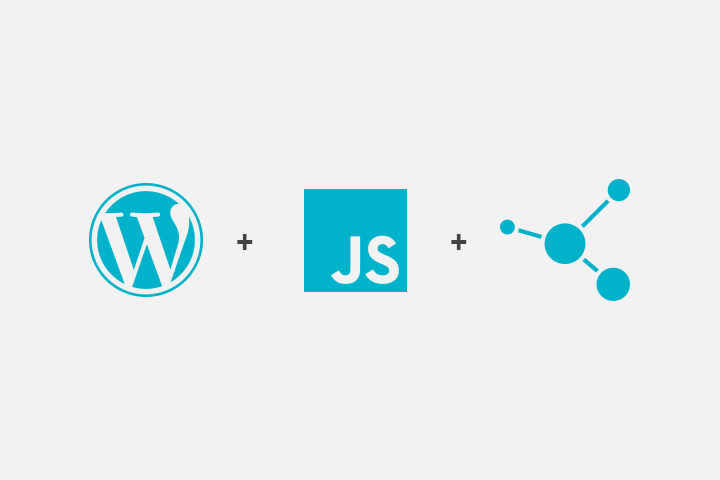





A very useful blog for wordpress users especially from non technical blog or freshers.
thank you for sharing.